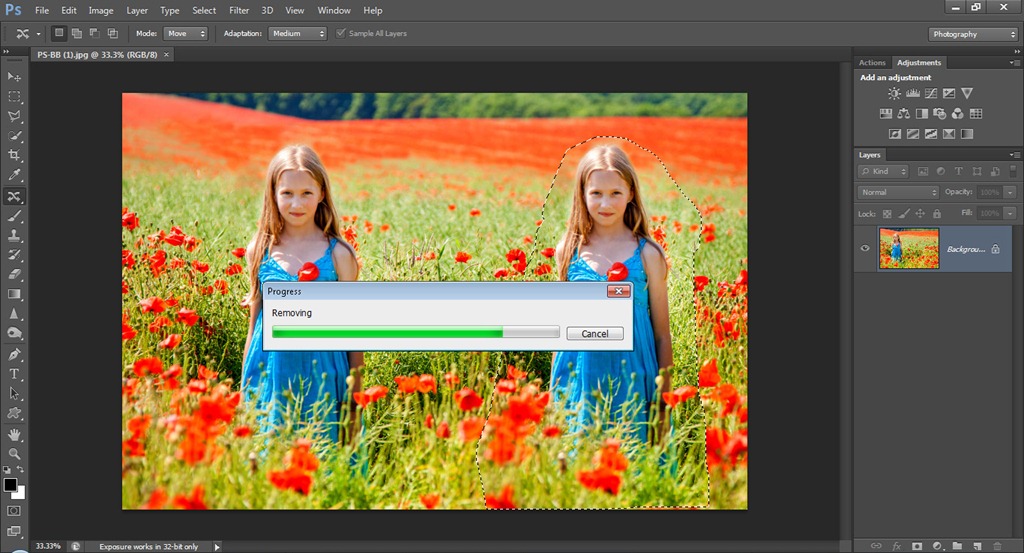Photoshop CS6 new features and tools
If we discuss the history of Photoshop, it is over more than 20 years old. This makes it a very rich in features of software package. On the other hand, CS6 is also an important update that features many changes. There are definitely too many new features for us to cover in a short overview but, we will briefly look at some of the more impressive improvements. Photoshop CS6 strengthens the users with the ability to search in their layers; there is more benefit for those who work on the projects with many elements and layer groups like the Web designers. You can search them by layer name, type, attribute, and color.
The other major change is the ability to apply layer styles to groups. If you are a creative producer and developer and your work is to produce industry-standard contents, then you must have to use Photoshop CS6, because it is a very strong and a competitive tool. Photoshop CS6 provides unexpected speed and various features that allow you to make advanced image adjustments, edit material, produce multiple or complex images, and design compositions. By this, your work will go faster. After the introduction of the new Adobe Mercury Graphics Engine, new migration and sharing, and new Background Save and Auto-recovery options are being popular in use. There is also so many new tools and adjustments, such as the Crop tool, new Content-Aware tools, blur tools, painting capabilities, the Adaptive Wide Angle Filter, layer search, and dashed line creation. These things provide a closer look and also some of the other improved features found in Photoshop CS6.
The beta version of Photoshop CS6 was old and it is out now, but in present there are various new features waiting for you to try. Let’s explore the new tools, video editing capabilities, performance boosts, and much more! Adobe is presenting the latest version of its photo editor .Everyone who is interested is welcome to download it for amazing features. Photoshop CS6 is one of the most useful yet for every photographers and graphic designers. The crop tool has been highly improved and also non-destructive. Means, you can modify the crop at any time when you click “OK” option.
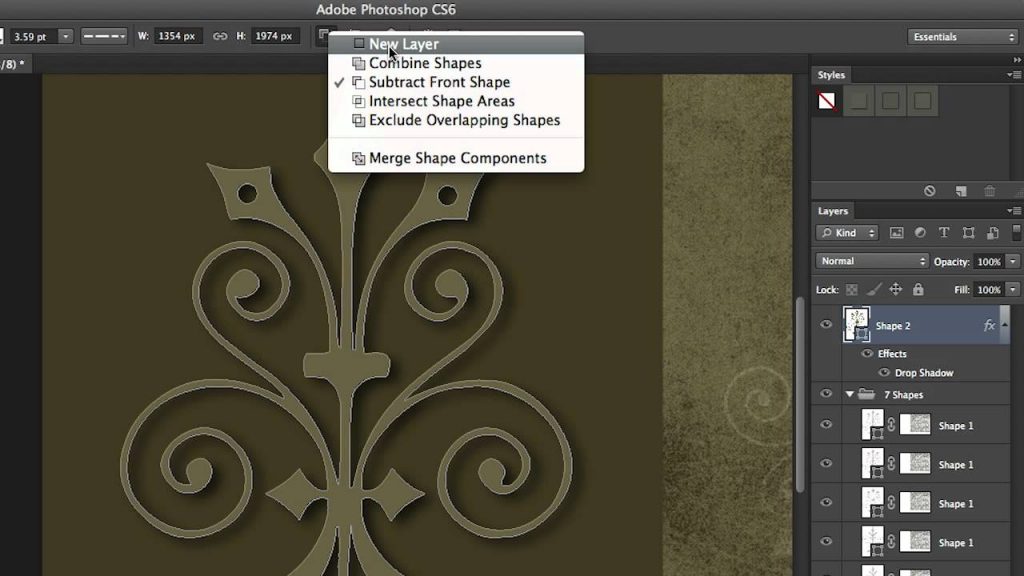
If anybody wants to make the crop permanent, you will have to click on the option “Delete Cropped Pixels” which will appear at the top of the screen and the crop will remain permanent. When, after, that box is unchecked, all cropping is reversible. Photoshop remembers you the actual image and you can easily return to it at any time only by selecting the crop tool and stretching the crop boundaries back to the size of the original image with the use of Adobe Photoshop CS6’s new features, you can enhance your creativity much more and also can boost your productivity.